
LoRA Dataset Management and Optimization
The workflow is divided into groups, each dedicated to a specific task:
Single Image:Allows you to work on a single image, optimizing all parameters (resolution, scale, position, etc.) to achieve the best possible result.
Batch Image:Allows you to select a folder and start the process on all the images within it, automating the workflow for entire datasets.
Reformat Image:Allows you to choose the resolution of the image and adjust the photos to that resolution, keeping the background and other details intact.
Image Mask:Adjusts the resolution based on the selected settings and automatically creates a mask for the object, isolating it and placing it on a solid-colored background (default is white). The image can be further modified through scaling, rotation, and positioning.
Rotate Image:Allows you to rotate the image while maintaining the set resolution, without isolating the object.
Contrast Image:Allows you to modify the contrast, brightness, and saturation of the image, with or without applying the mask. Both contrast and rotation can be applied with or without a mask.
This customized workflow has been developed to optimize the management of datasets for training LoRA models. Its modular structure allows you to choose from various functionalities based on specific needs, working both with single images and fully automated batches.
Workflow Structure
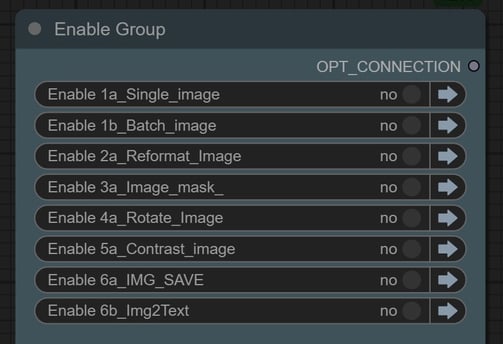
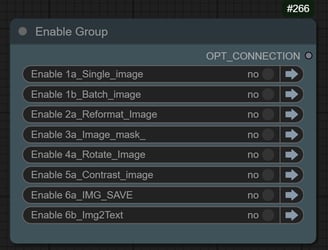
Common Features
All groups in the workflow include the following features:
Automatic file renaming: Each image is saved with a unique name according to the set rules.
Automatic caption creation: For each image, a text file (caption) is generated with a detailed description.
Automatic addition of trigger words: You can insert a keyword at the beginning of each caption to customize the dataset.
Dataset Enrichment
Thanks to its features, this workflow enables easy and efficient dataset enrichment:
Modify images with scaling, rotation, and contrast operations.
Manage the application and removal of backgrounds, placing the object in an optimal context.
Automate the image creation and annotation process, increasing dataset variety in terms of positioning, lighting, and visual details.

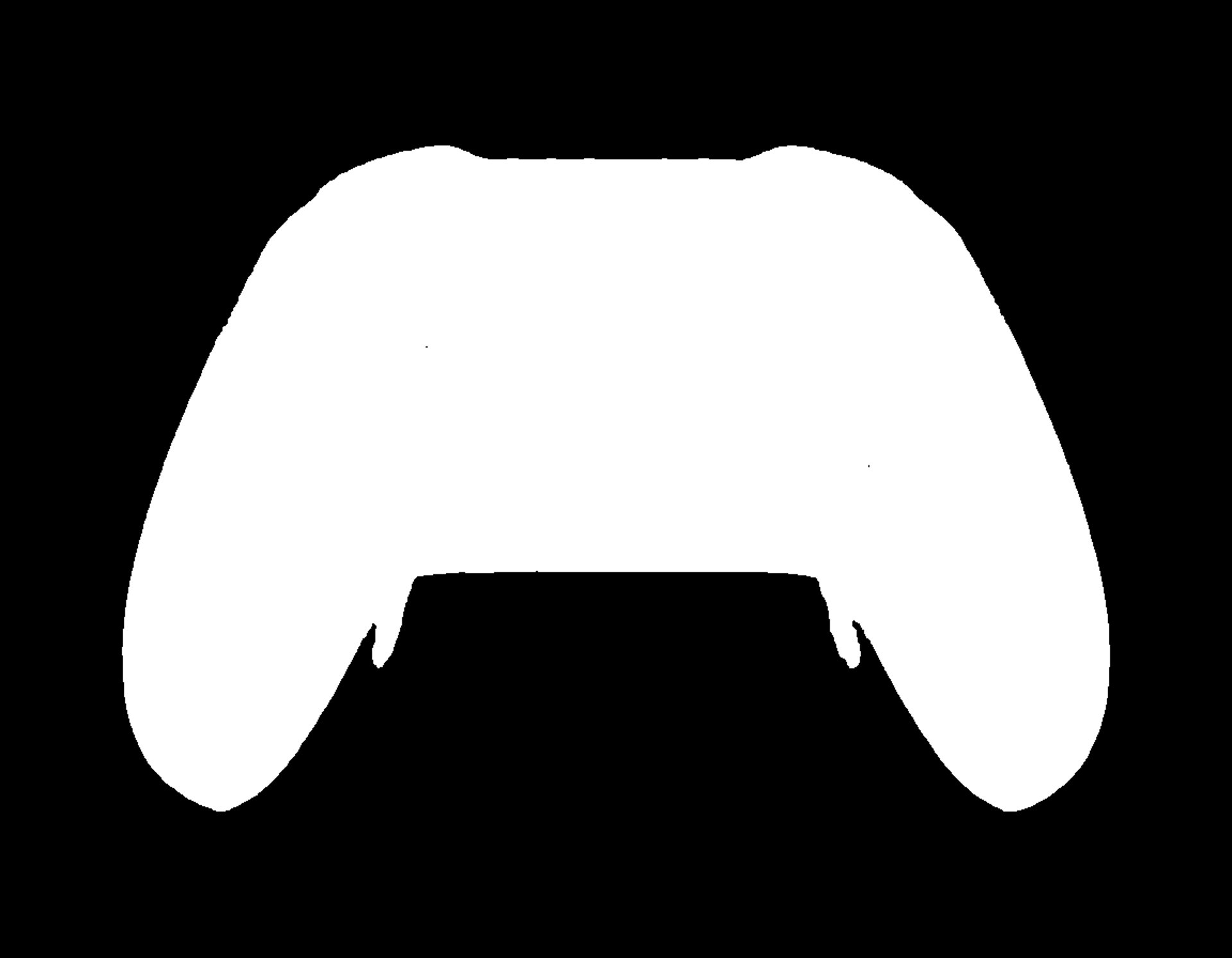


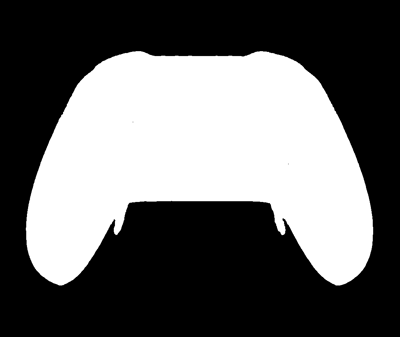



LoRa DB Edit
Once the dataset is completed, you can use LoRa DB Edit to:
Quickly modify and correct the text files associated with the images.
Verify and optimize annotations, improving the efficiency of model training.
Check:
The total number of images in the folder.
The resolution of the images, ensuring they are all consistent and correct.
The consistency of file names, to avoid errors during training.
You can find more details about the LoRa DB Edit program on the GitHub repository.
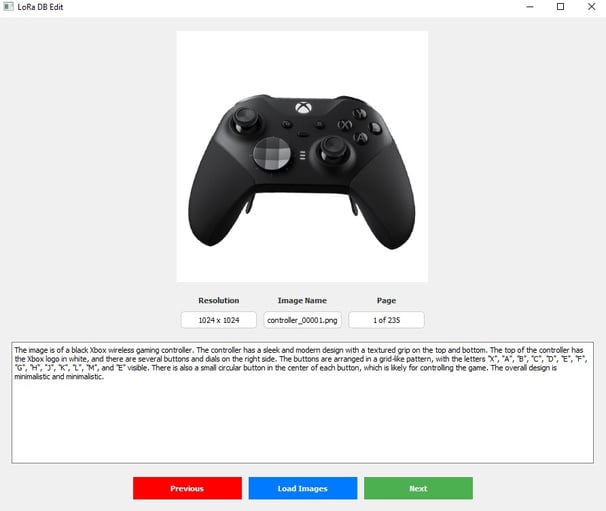
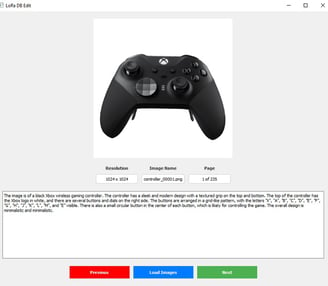
NOTA: Version 2 of LoraDBEdit is currently under development. This new release introduces advanced features for managing and optimizing datasets, including enhanced caption generation capabilities.
You can check out a preview of its features here.
